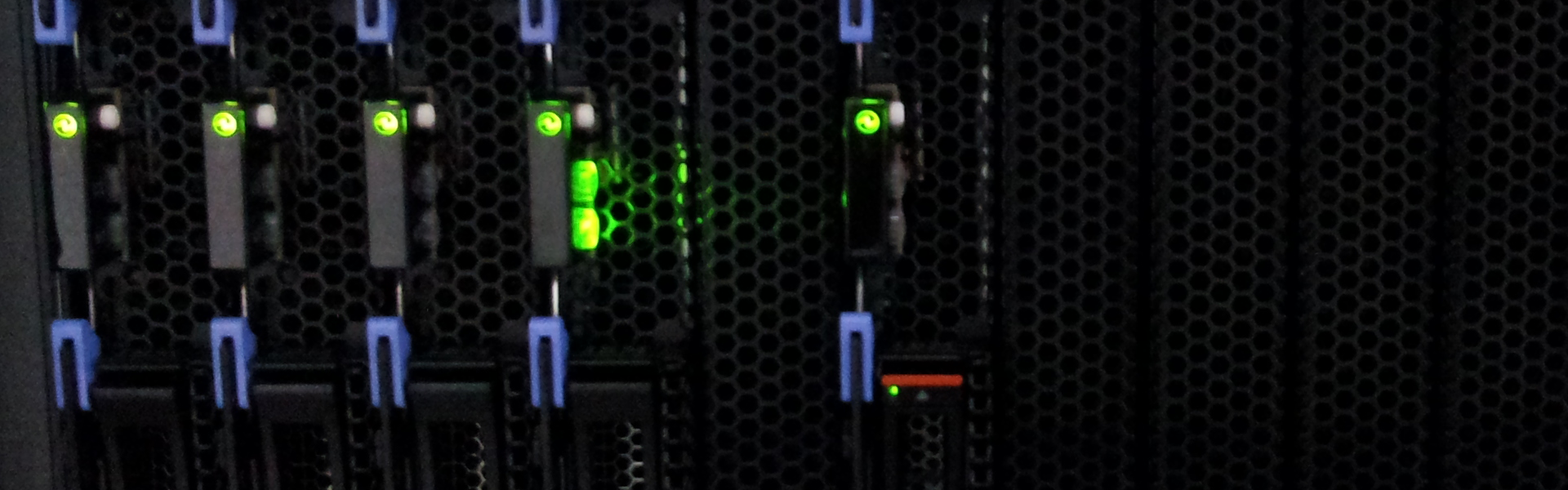nice
: 수많은 프로세스들 사이에 우선순위를 변경할 수 있는 명령어
### 옵션
-n : 우선순위를 설정 한다.
$ nice -n 15 vi
$ ps -ef | grep vi
8382 8226 0 10:01 pts/0 00:00:00 vi |
$ ps -l 8382
F S UID PID PPID C PRI NI ADDR SZ WCHAN TTY TIME CMD 0 S 1002 8382 8226 0 95 15 - 13433 - pts/0 0:00 vi |
## NI 값이 15로 변경 확인.
--help : 도움말을 출력한다.
$ nice --help
Usage: nice [OPTION] [COMMAND [ARG]...] Run COMMAND with an adjusted niceness, which affects process scheduling. With no COMMAND, print the current niceness. Niceness values range from -20 (most favorable to the process) to 19 (least favorable to the process). Mandatory arguments to long options are mandatory for short options too. -n, --adjustment=N add integer N to the niceness (default 10) --help display this help and exit --version output version information and exit NOTE: your shell may have its own version of nice, which usually supersedes the version described here. Please refer to your shell's documentation for details about the options it supports. GNU coreutils online help: <http://www.gnu.org/software/coreutils/> Full documentation at: <http://www.gnu.org/software/coreutils/nice> or available locally via: info '(coreutils) nice invocation' |
--version : 버전 정보를 출력한다.
$ nice --version
nice (GNU coreutils) 8.25 Copyright (C) 2016 Free Software Foundation, Inc. License GPLv3+: GNU GPL version 3 or later <http://gnu.org/licenses/gpl.html>. This is free software: you are free to change and redistribute it. There is NO WARRANTY, to the extent permitted by law. |
'Server > 명령어' 카테고리의 다른 글
| mmsdrrestore (0) | 2019.01.30 |
|---|---|
| [Linux] pgrep 명령어 옵션 정리 (0) | 2017.11.08 |
| [Linux] killall 명령어 옵션 정리 (0) | 2017.10.27 |
| [Linux] kill 명령어 옵션 정리 (0) | 2017.10.25 |
| [Linux] chroot 명령어 옵션 정리 (0) | 2017.07.24 |