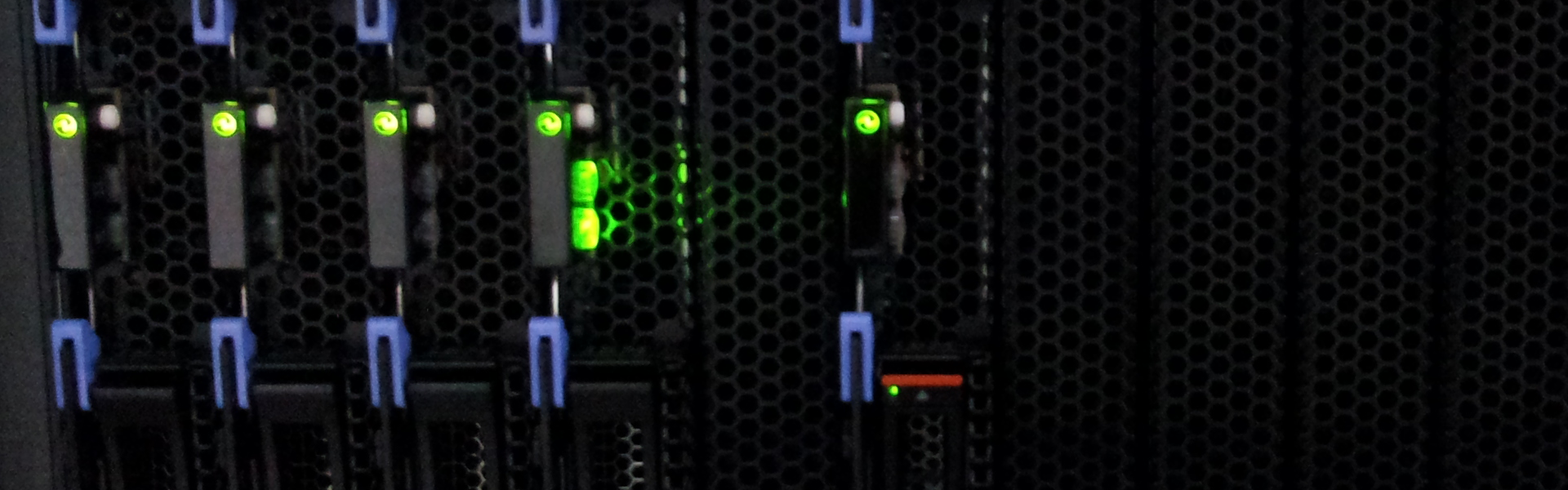## caffe2 공부를 위해 caffe2 Tutorials을 보고 하고 있습니다.
알려주는 python 소스는 일부분만 표시되어있어
안좋은 머리로 나머지 소스를 붙여넣어 수행되는 소스를 기록하였습니다.
import skimage import skimage.io as io import skimage.transform as resize import numpy as np import matplotlib.pyplot as pyplot IMAGE_LOCATION = "https://cdn.pixabay.com/photo/2015/02/10/21/28/flower-631765_1280.jpg" img = skimage.img_as_float(skimage.io.imread(IMAGE_LOCATION)).astype(np.float32) input_height, input_width = 224, 224 print("Model's input shape is %dx%d") % (input_height, input_width) img256 = skimage.transform.resize(img, (200, 200)) pyplot.figure() pyplot.imshow(img256) pyplot.axis('on') pyplot.title('Resized image to 200x200') print("New image shape:" + str(img256.shape)) pyplot.show()
|
'기계치 이야기 > Deep_Learing' 카테고리의 다른 글
| tensorflow(텐서플로우) pip install, github를 이용한 설치 및 빌드 요약 (0) | 2017.07.21 |
|---|---|
| [caffe2] Tutorials Image Pre-Processing (Rescaling) (0) | 2017.06.16 |
| [caffe2] Tutorials Image Pre-Processing (Rotation Mirroring) (0) | 2017.06.16 |
| [caffe2] Tutorials Image Pre-Processing (Color Issues) (0) | 2017.06.16 |
| 텐서플로우(Tensorflow)의 Android 빌드 및 디바이스 설치 (0) | 2017.05.23 |